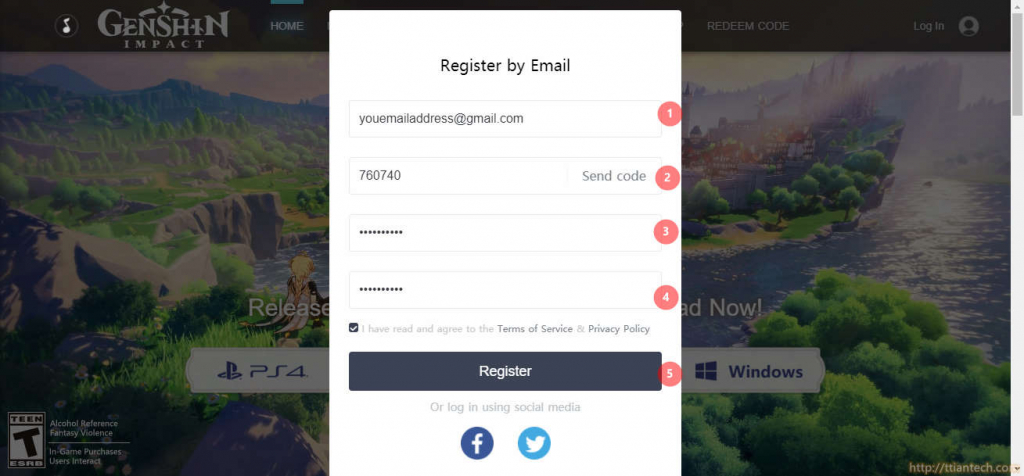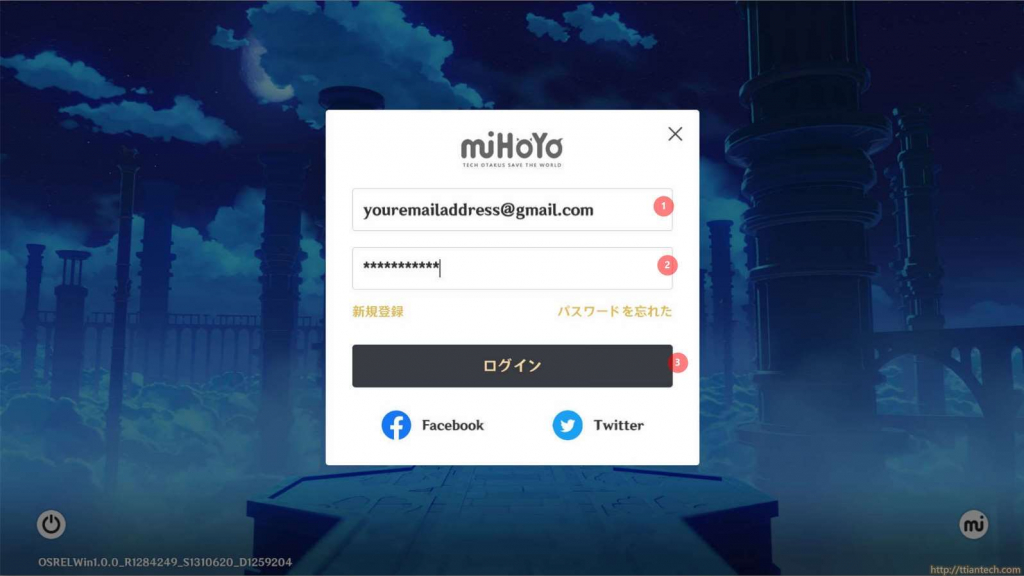GenShin Impact - Account Registration
How to - Register GenShin Impact Account
In this post will show you how to register Mihoyo Genshin Impact account by using email address and login.
Quest - Story Quest
No. | Title |
|---|---|
1 |
Visit GenShin Impact Official Site |
2 |
Click Log in |
3 |
Click Register Now |
4 | Register Account |
5 |
Login |
1 - Visit Genshin Impact Official Site.
First go to genshin impact official site :
- Japenese : https://genshin.mihoyo.com/ja
- English : https://genshin.mihoyo.com/en
Page Categories
Subscribe
0 Comments
Oldest
Newest
Most Voted
Inline Feedbacks
View all comments
Search
.
.
Recent - Video
.
Recent - Post
-
【Genshin】 Hangout Event Kaeya Act 1
Embark on an unforgettable culinary journey in... -
【Genshin】 Hangout Event Kaveh Act 1
Embark on an unforgettable culinary journey in... -
【Genshin】 Hangout Event Layla Act 1
Embark on an unforgettable culinary journey in... -
【Genshin】 Mondstadt Commission Quests
Embark on an unforgettable culinary journey in...
.
0
0
votes
Article Rating