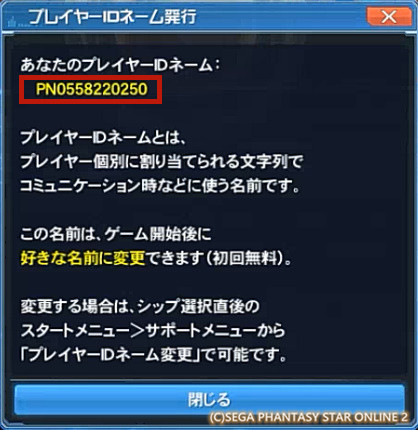PSO2 - Register PSO2 Account
Step 1
Goto link provided below
1. Enter your Email Address
2. Click Send Mail
Step 2
After Clicking Send Mail You Will Receive A Email
1.Open the SEGA ID email
Step 3
After open the email your will see a link provided
1. Click on the Link provided inside the email
Step 4
After clicking the link you will redirected to the following page
1. Your Sega ID
2.Your Password (Must have (a~z,A~Z,0~9) 2 english character and 1 number above)
3.Reenter password
4.Your Secret Question (First Pet Name)
5.Your Secret Question Answer
6.Your DOB
7.Next (After filling all above)
Step 5
After Clicking Next Button, it will proceed to third step( confirmation step)
1. Agree check box
2.follow and enter the Japanese text on the image Link Provided below.
3.Back to edit your account info (if got any amendment)
4.Agree and proceed.
Step 6
After clicking the Agree and proceed button will redirect to the following step
This page show account successfully registered you can now login PSO2
Secret Question(english)
- 通っていた幼稚園(保育園)の名前は?
- 生まれた町名は?
- 最初に乗った車の車種は?
- 子供の頃の憧れの選手は?
- 初恋の人のファーストネームは?
- 最初に飼ったペットの名前は?
- 中学三年生の時の担任は?
- The name of your kindergarten ?
- Town name where you were born ?
- The model of the car where you first time on board ?
- your childhood admired player ?
- The first name of your fisrt love ?
- your first pet name ?
- Third year of your secondary school homeroom teacher name ?
Link
Player ID name
Player ID Name (プレイヤーIDネーム)
After you have Register SEGA ID and successfully logged in at the first time system will prompt you this message. By default your player ID name will something like PN0558220250 player ID name is something like your Account main name and it is disclosed to all players. Example one account only can have one player ID name but you can have multiple different character name.For the first time you can change the default player ID name for free. After that if you still decide to change you will need to pay 3000 AC.
To change Player ID name
After Change
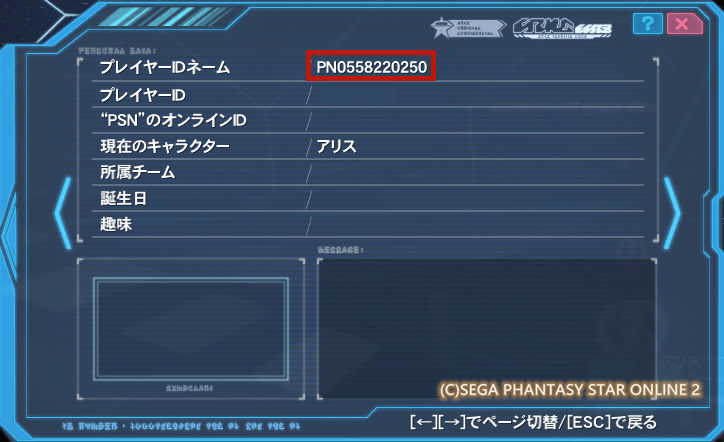
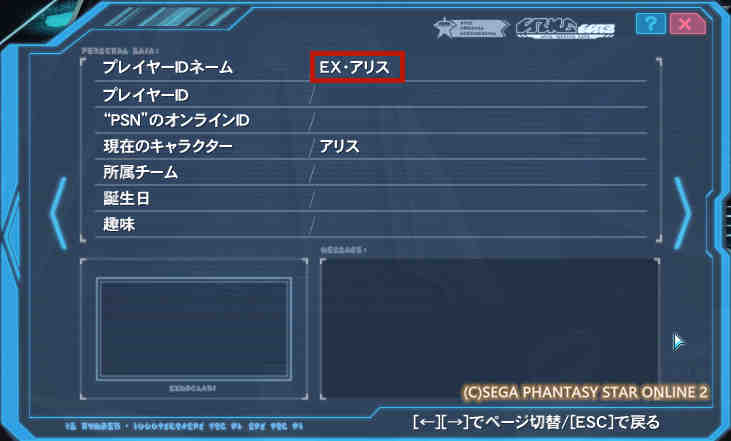
Page Categories
Subscribe
0 Comments
Oldest
Newest
Most Voted
Inline Feedbacks
View all comments
0
0
votes
Article Rating