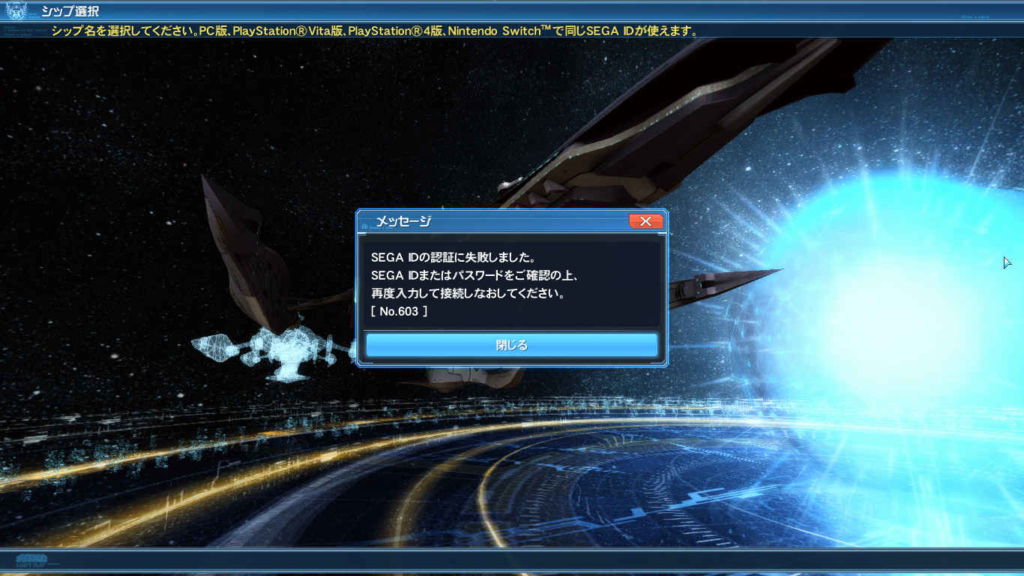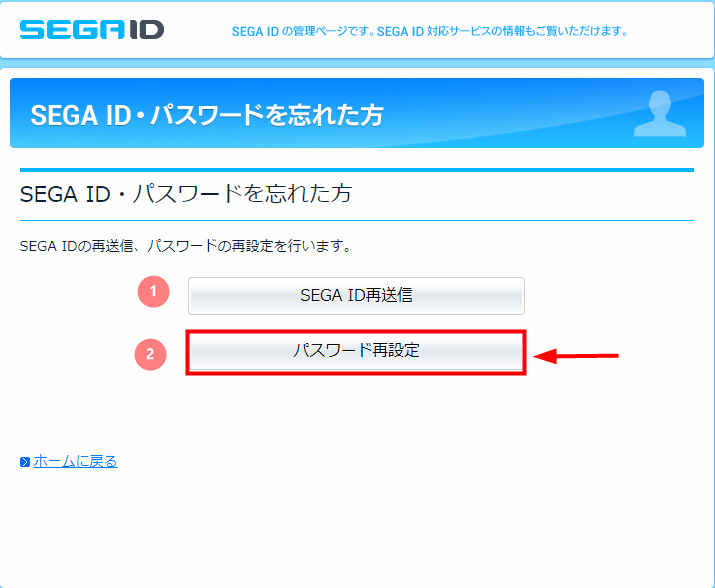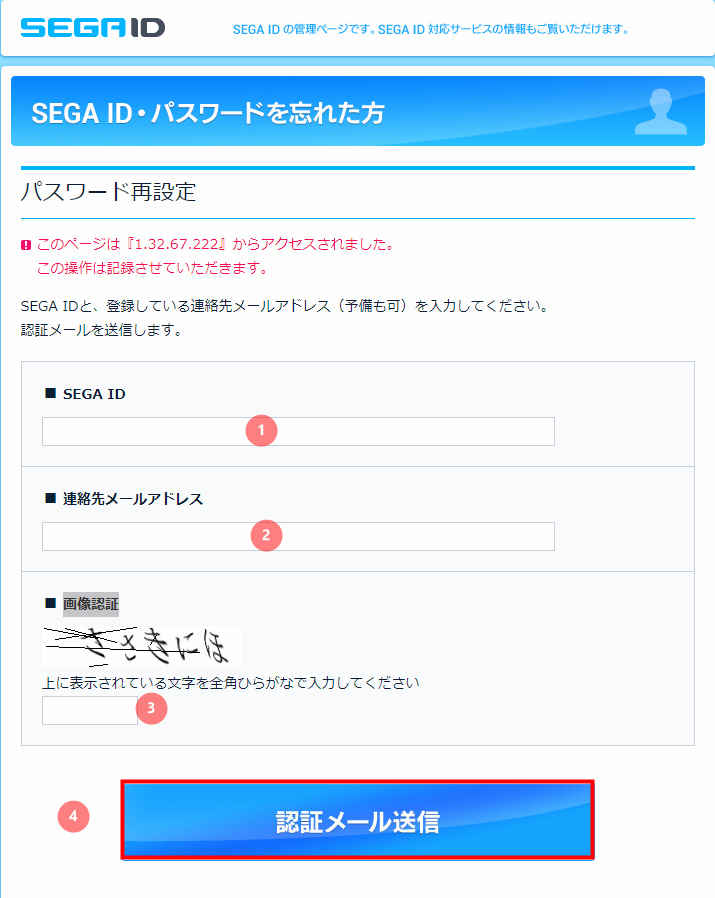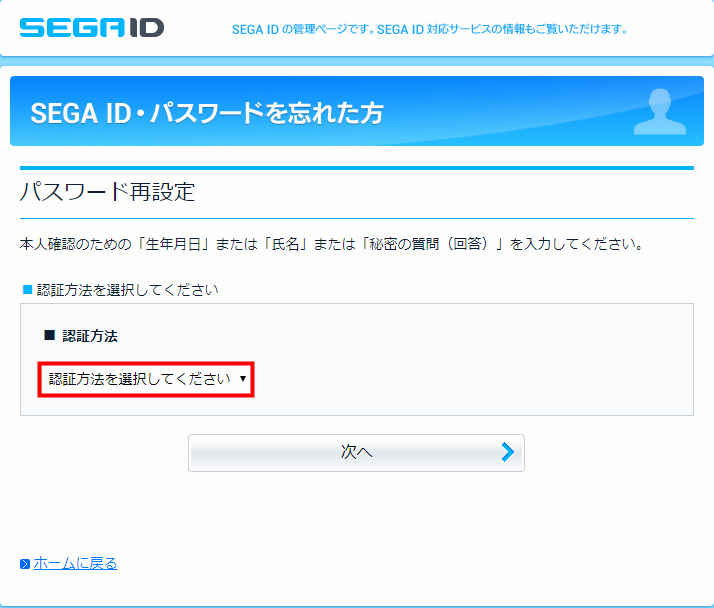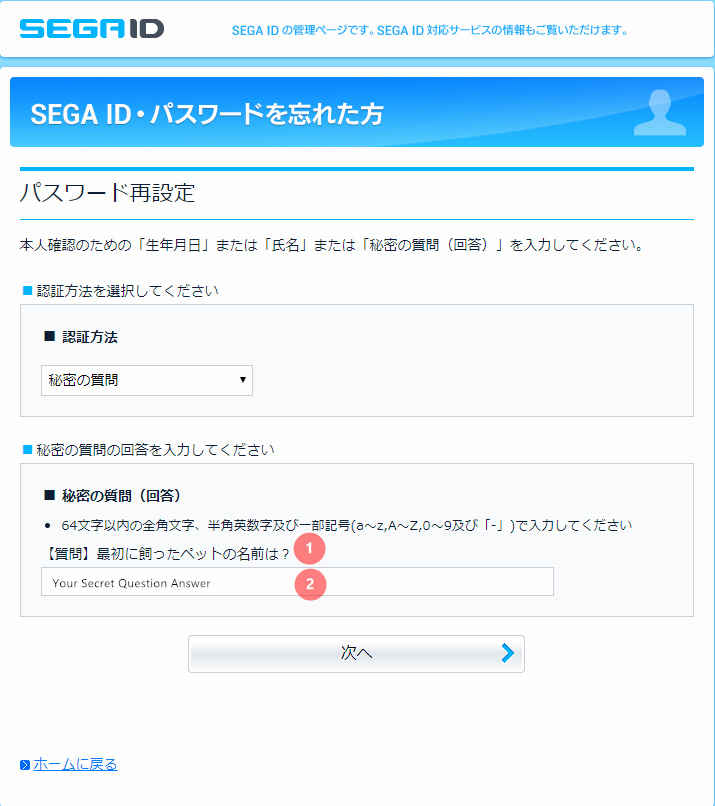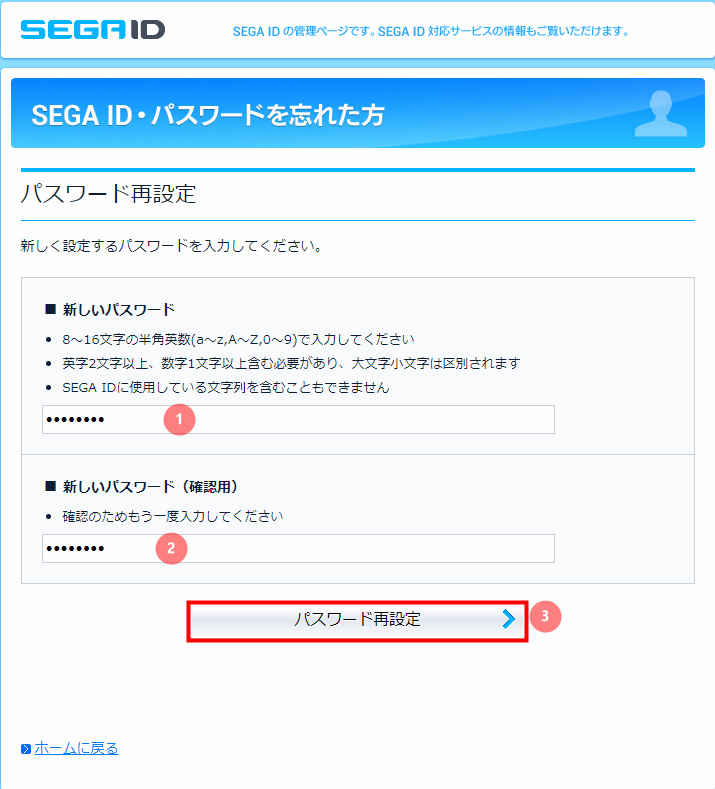PSO2 - SEGA Account Recovery
Step to - Recover your SEGA Account
Table of - Content
No. | Title |
|---|---|
1 | Go to SEGA Login Page. |
2 | Choose from the selection. |
3 | Enter the information required. |
4 | Check you mail box. |
5 | Choose method to recover you password. |
6 | Enter the required field. |
7 | Reset your SEGA ID password. |
1 - Go to SEGA Login Page.
Go to the link provided https://gw.sega.jp/gw/login/ and scroll to the bottom locate and find link SEGA ID・パスワードを忘れた方
2 - Choose from the selection.
After you have click the link, you will be refirected to SEGA ID/ password forgotten page. In this page you will see two selection the first one “SEGA ID再送信” is for forget SEGA ID the second “パスワード再設定” is for forget password, I will be showing you forget password, click for the second “パスワード再設定” button
3 - Enter the information required.
After you click “パスワード再設定” you will be redirected to Reset password page.
- your SEGA ID
- your Email Address (Email that used to register SEGA ID previously)
- Enter the image text can get it from (https://ttiantech.com/others/hiraganakatakana/)
- Click “認証メール送信” Button
Note
For “SEGA ID再送信” is almost the same just that you need to enter your Email Address (Email that used to register SEGA ID previously)
Page Categories
Subscribe
0 Comments
Oldest
Newest
Most Voted
Inline Feedbacks
View all comments
Search
.
.
Recent - Video
.
Recent - Post
-
【PSO2】Unlock Luster Class
PSO2 JP how to unlock new class... -
【PSO2】Save and Backup Character Create Data File
In this post will shows you how... -
【PSO2】 5s PP20 SRT-ATK55 HP105 Affix Recipe
PSO2 5 slot affix recipe with SRT-ATK+55,... -
【PSO2】Items that carries over from PSO2 to PSO2: New Genesis
In this post will shows you what...
.
0
0
votes
Article Rating