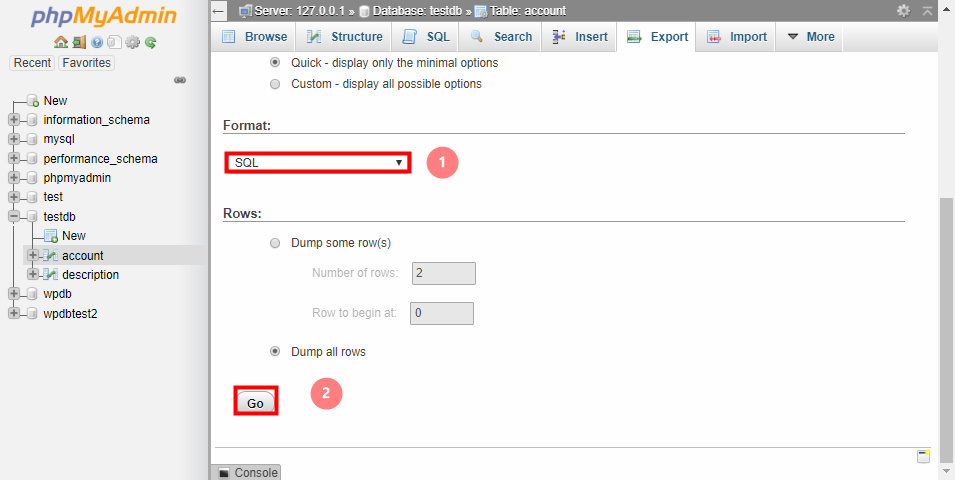Xampp - phpMyAdmin Backup or export a single table
How to - Backup or export phpMyAdmin single table
In this post will shows steps on how to backup your phpMyAdmin single table by export into a SQL file.
Table of - Content
3 - Export Table.
After you have click on the export button scroll to the bottom if needed you will see a Format section :
- Select the format you wan to export(I am exporting as SQL)
- After select click Go button.
After you have click go, it will start download (depend on your browser download behavior).
Page Categories
Subscribe
0 Comments
Oldest
Newest
Most Voted
Inline Feedbacks
View all comments
0
0
votes
Article Rating