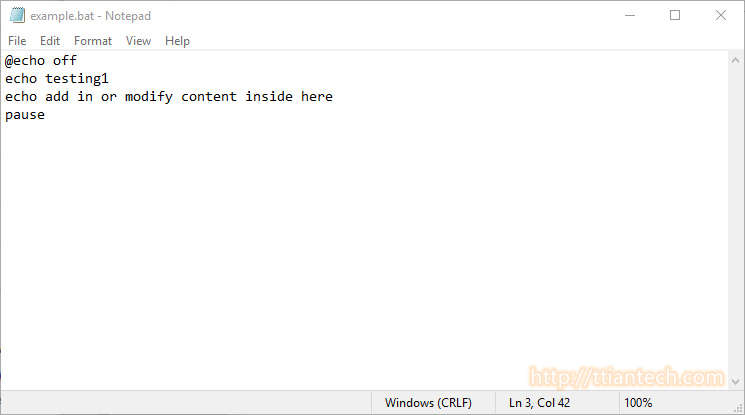【Batch File】 Modify Command Inside
Batch File - Modify command inside
Batch File - How to Modify/Edit Command Inside
A Windows batch file is a text file with the .bat or .cmd file extension that contains a series of commands to be executed by the command-line interpreter (cmd.exe). These commands can be used to automate repetitive tasks, such as starting and stopping services, copying and moving files, and running other programs.
Batch files can include various commands, including internal cmd commands, and external executable files. Batch files can also include control structures like loops and conditional statements, variables, and functions.
A batch file can be executed by simply double-clicking on it, or by running it from the command prompt.
To modify or edit a command inside a batch file, you can open the file using a text editor such as Notepad or Notepad++. Once the file is open, you can make changes to the commands as needed.
For example, if you want to change the destination of a file being copied, you would locate the line of code that contains the “copy” command and edit the destination file path.
When you have finished making your changes, save the file and then close the text editor. You can then execute the batch file to run the updated commands.
It’s important to note that when editing a batch file, it’s a good idea to make a backup copy of the original file before making any changes, in case you need to revert back to the original version.
Additionally, you can also use command line tools such as “findstr” to quickly find a specific command in the batch file and edit it.
Table of - Content
Page Categories
Subscribe
0 Comments
Oldest
Newest
Most Voted
Inline Feedbacks
View all comments
0
0
votes
Article Rating