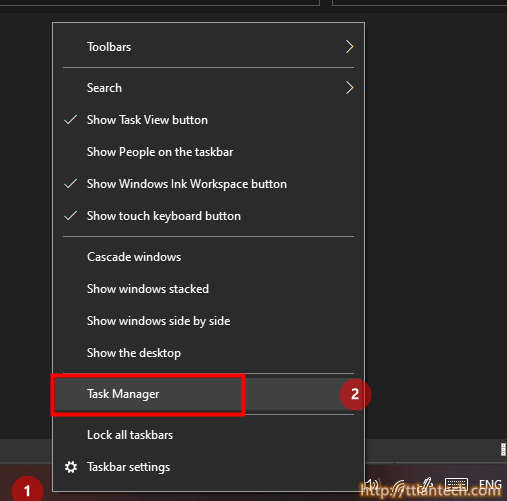Windows - Task Manager
How to - Open Windows Task Manager
In this post will shows you few ways on how to open Windows Task Manager, by pressing Win + R key and key in taskmgr and press ok button.
Table of - Content
Page Categories
Subscribe
0 Comments
Oldest
Newest
Most Voted
Inline Feedbacks
View all comments
0
0
votes
Article Rating