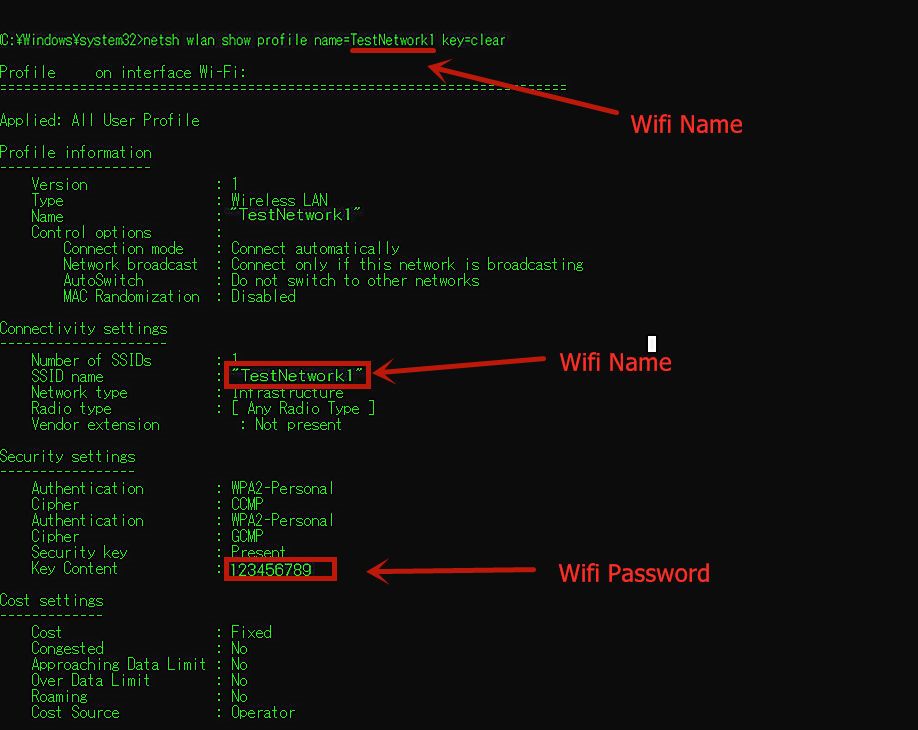Dos - Trace History Connected Wifi Password
Trace Using - Dos Command
In this post shows how you can trace or find back your connected WIFI password by using CMD, this only works on connected WIFI which means that not previously connected WIFI the WIFI password will not be found.
Table of - Content
Page Categories
Subscribe
0 Comments
Inline Feedbacks
View all comments
0
0
votes
Article Rating