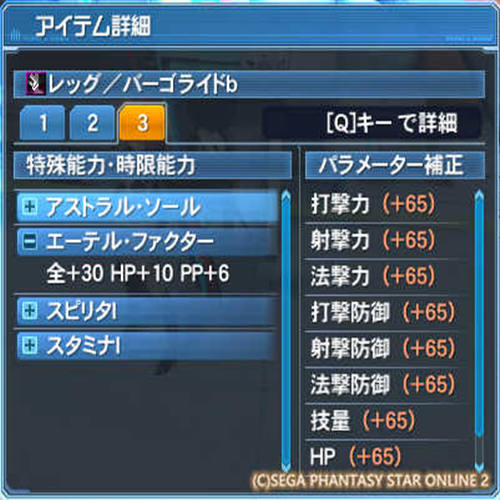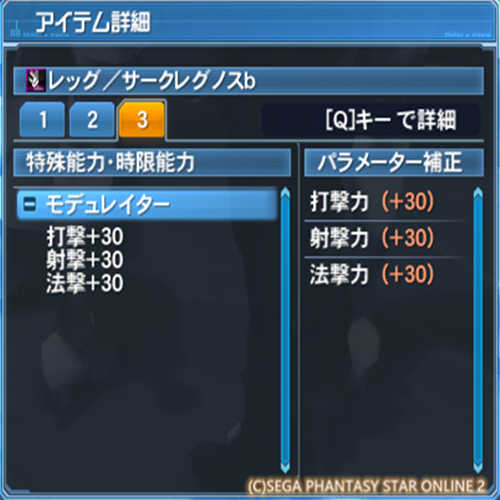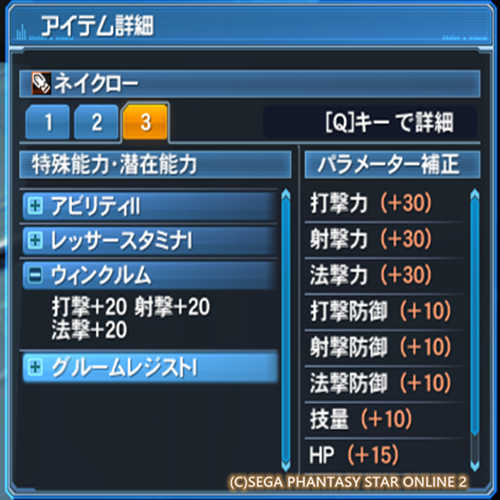Xampp - Import Database or table into phpMyAdmin
How to - Import Database or table into phpMyAdmin
In this post will shows you steps on how to import database or single table into phpMyAdmin by using SQL file.
Table of - Content
No. | Title |
|---|---|
1 | Open up your phpMyAdmin Page |
2 | Go to Import tab |
3 | Import database |
No. | Title |
|---|---|
1 | Open Up Your Database |
2 | Import Table |
Import Database
1 - Open up your phpMyAdmin Page.
First open up your phpMyAdmin page for my case I am using Xampp, after you have open your phpMyAdmin page go to left pane, click the database that you wan to import into (testdb). If you don’t have a database Create one first.
<- Screenshot
3 - Import Database.
After you have click on the export button scroll to the bottom if needed you will see a Format section :
- Select the format you wan to export(I am exporting as SQL)
- After select click Go button.
After you have click go, it will start download (depend on your browser download behavior).
<- Screenshot
Import Table
Other Post
Subscribe
0 Comments
Oldest
Newest
Most Voted
Inline Feedbacks
View all comments
0
0
votes
Article Rating