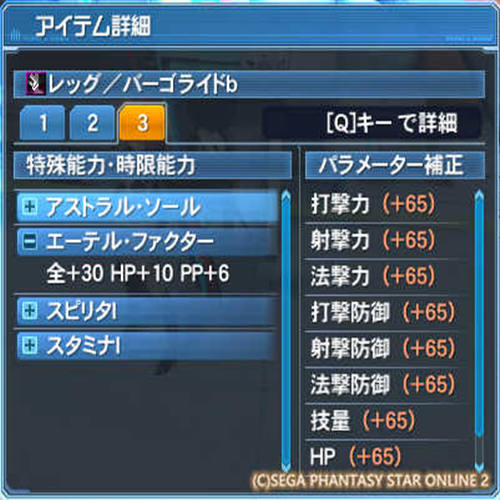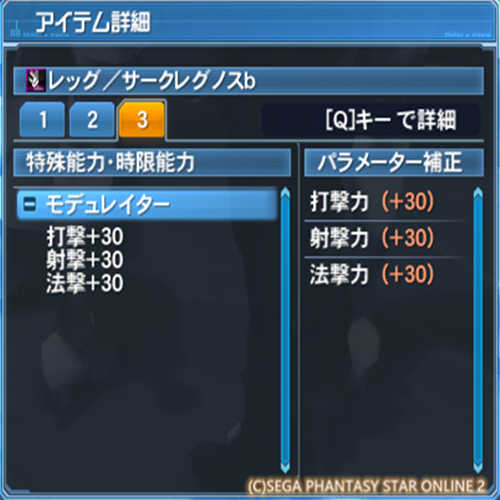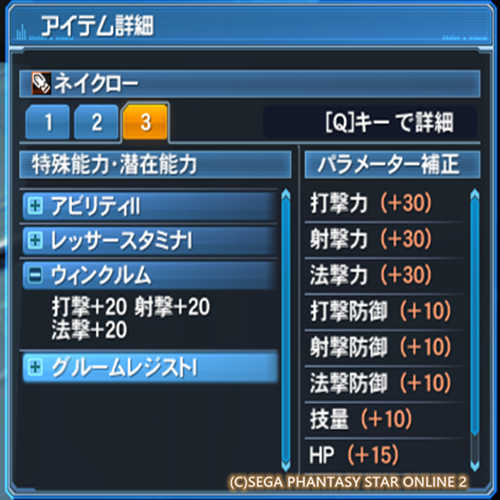Dos - Using Command to Remove Wi-Fi Network.
How to - Use CMD/powershell to remove Wi-Fi Network.
In this post will shows you how to forget those WiFi network that you connected before, by using windows PowerShell or using command prompt(CMD).
Table of - Content
No. | Title |
|---|---|
1 | Open Windows PowerShell |
2 | Show all wi-fi netowork that have connected before |
3 | To remove a selected Wi-Fi network |
4 | After Delete selected Wi-Fi network |
5 | To remove all Wi-Fi network from the list |
6 | After Delete |
Other Post
Subscribe
0 Comments
Oldest
Newest
Most Voted
Inline Feedbacks
View all comments
0
0
votes
Article Rating