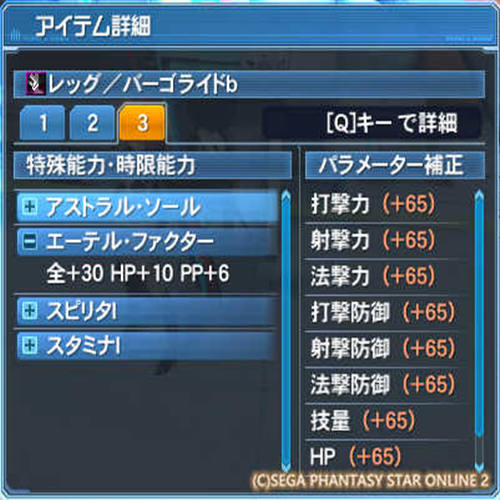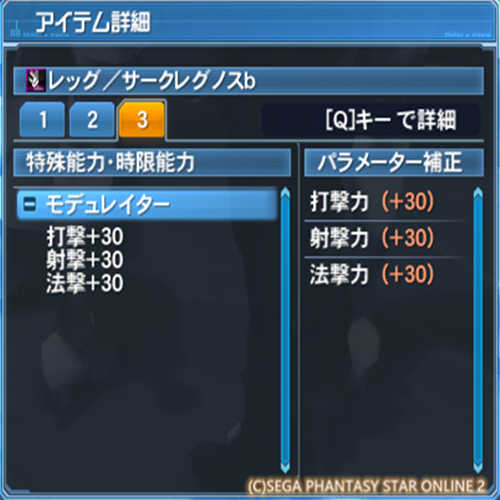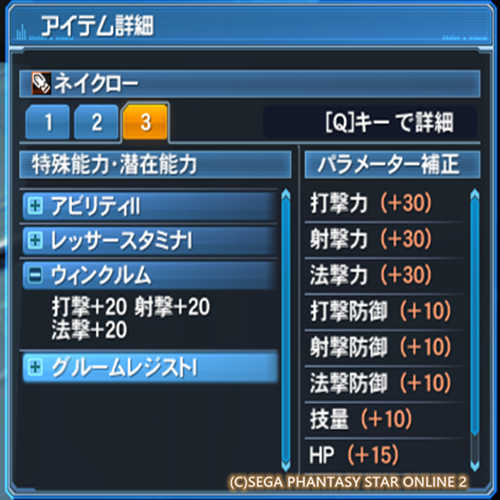Windows - File Type Extension
How to - Show/Unhide Windows File Type Extension
In this post will shows you how to show/ unhide windows file type extension, windows file type extension tells the type of the file and what type of application to execute the file with the extension.
Table of - Content
No. | Title |
|---|---|
1 | Open Windows Folder Options |
2 | Before and After Show File Type Extensions |
2 - Before and After Show File Type Extensions.
Screenshot


Other Post
Subscribe
0 Comments
Oldest
Newest
Most Voted
Inline Feedbacks
View all comments
0
0
votes
Article Rating