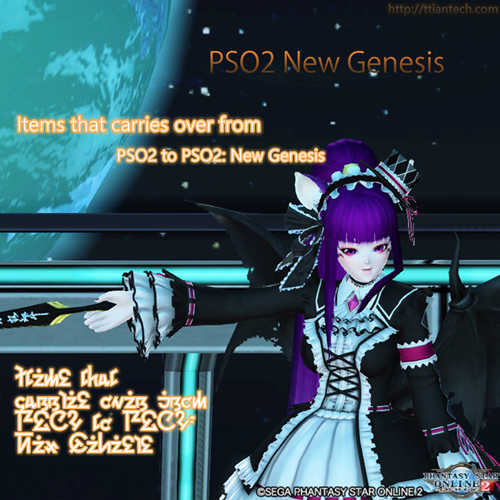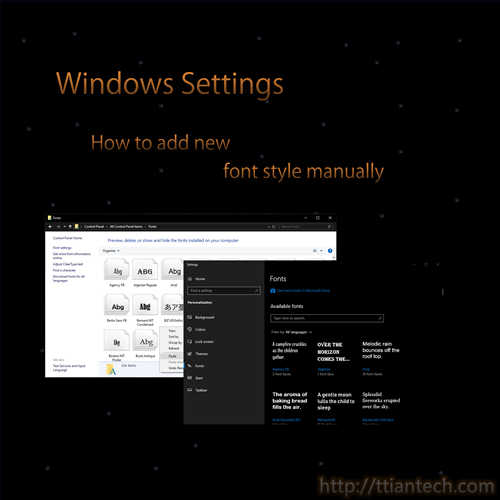【Xampp】phpMyAdmin Backup or export a Database
In this post will shows you how to backup your phpMyAdmin database by export into a SQL file.
【Xampp】phpMyAdmin Backup or export a single table
In this post will shows steps on how to backup your phpMyAdmin single table by export into a sql file.
【Xampp】Accessing Localhost Xampp on another devices over Lan Network
In this post will shows you how to allow access for localhost Xampp phpMyAdmin on another devices over LAN network, by default Xampp another devices will not able to access.
【Xampp】phpMyAdmin Create Database or Table
In this post will shows you steps on how to create database or create single table into phpMyAdmin.
【Xampp】Import Database or table into phpMyAdmin
In this post will shows you steps on how to import database or single table into phpMyAdmin by using SQL file.
【PSO2】Items that carries over from PSO2 to PSO2: New Genesis
In this post will shows you what able to carries over from PSO2 to PSO2: New Genesis, Post consists of game system changes, players data, weapons, units, mags and available platform.
【Windows】Change default App to Dark Mode
Step on how to change windows default app or file explorer to dark mode on windows 10, after change all those default app background will become dark mode.
【Windows】Switch From Windows Power Shell to Command Prompt
Steps on how to replace Command Prompt with Windows PowerShells or Windows PowerShells to Command Prompt in the menu when you roght-click the start button or press Win key + X on windows 10.
【Windows】Add Font Style To Windows Manually
Step by step on how to add or copy new external font style into your windows PC manually. Download and unzip the zip file and copy into windows font folder.
【Windows】How To Format Flash Drive/ Hard disk
How to format a USB flash drive using Windows Explorer or using command to format a flash by using windows command prompt.